Since late 2016 browsers like Google Chrome and Mozilla Firefox now display warnings in URLs as part of their commitment to internet security.
Don’t worry. Oceania has you covered but you may need to do a couple of things too. It can be as simple as replacing the http of http://my-own-site.com.au with the ‘’https” version https://my-own-site.com.au If the site warning goes away – nothing more needs to be done. If the warning does not change it is still not difficult to fix.
Read our article How to use Auto SSL on your websites.
- You will discover that there is no need to buy an SSL Certificate because AutoSSL is now installed for all cpanel hosting accounts with Oceania.
- It is totally free, and as well it is freely renewable every 90 days.
- It will ensure that no warnings appear for your site provided you follow the steps in the article.
Please note Auto SSL does not replace SSL certificates you may have purchased for business requirements on your site. (eg to protect shopping carts, sensitive data etc)
In Google Chrome you will be able to check a site’s security from the web address which will show the security status as one of the following:
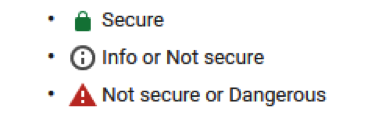
For more information from Google itself see their article https://support.google.com/chrome/answer/95617?hl=en
In Mozilla’s Firefox a warning like the one below will appear if the site is not secure:
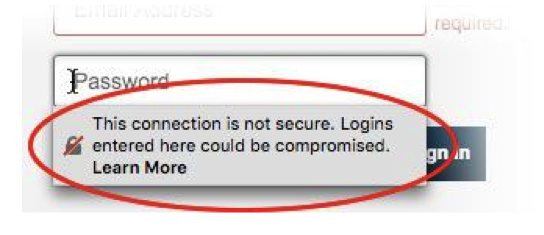
For more information click on the below link
https://support.mozilla.org/en-US/kb/insecure-password-warning-firefox

